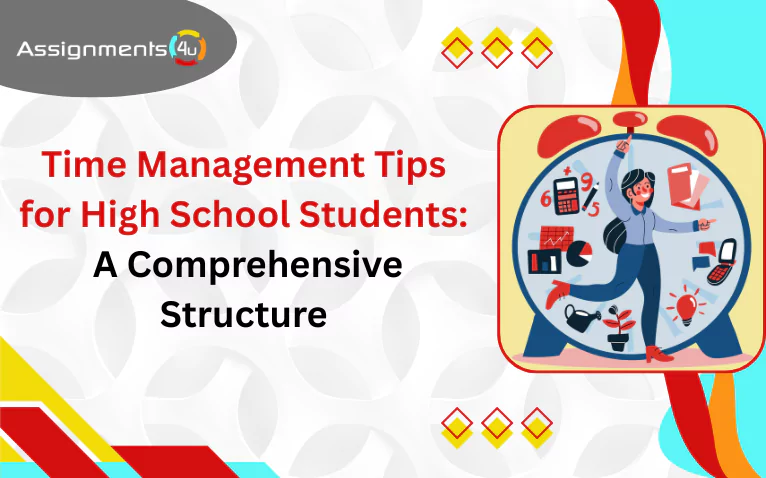If you are wondering how to cheat on Proctorio, you must first know how it works and what its features are. Also, if you are attending a proctored exam for the first time, having a fair idea about the online proctoring environment is extremely important before trying any hacks. In this article, we will discuss everything about Proctorio, its core functionalities, and whether can you cheat on Proctorio or not. Keep reading to become fully informed.
Table of Contents
What is Online Proctoring?
Online Proctoring generally takes place during a remote test where the activities of the test takers are monitored and tracked by the online invigilators using smart tools. Almost every online exam is proctored to protect the integrity of the test.
What is a Proctoring Tool?
Now, what is Proctorio? It is an example of such exam monitoring tools with the same goal of preventing students from online test cheating. Popular LMSs like Canvas, Moodle, Blackboard, Schoology, D2L Brightspace, McGraw-Hill Connect, Google Classroom, etc, often choose this exam integrity tool while conducting an online proctored exam.
We have also covered an article on how to cheat on McGraw-Hill Connect.
Can You Cheat on Proctorio Test?
Cheating during online exams is quite common. Some students even successfully cheat on a proctored exam. For example, if the IXL exam is being conducted on the Respondus lockdown browser, you can easily cheat on it. To know more, read How to Cheat on IXL.
However, if the online test is being conducted on the software Proctorio, students will have a really hard time to cheat. In simple words, Proctorio cheating is next to impossible unless you are brave enough to use custom software to manipulate the system code or use a virtual machine. The same applies to ExamSoft cheating detection methods.
Why Cheating Would be a Bad Idea? – Features Explained
Generally, there are different levels of online proctoring. At the basic level, most universities use the lockdown browser (a cost-effective proctoring plan) to prevent exam cheating. This is generally a browser extension that students are asked to install before taking the online test. Once the exam starts, the browser locks in the exam screen. Students can not leave the exam window and access unauthorised tabs or websites until the end of the test.
To make exam cheating a bit more difficult, some universities even use plug-ins like IP detection or screen tracking tools. Online cheating is quite easy with these types of proctored exams. If you want to know more, read How to Cheat on a Proctored Exam.
However, when it comes to advanced online proctoring, tools like Proctorio are used. It not only comes with Lockdown browser settings but also high-level proctoring features like recording the whole test session and detecting suspicious activities that may involve cheating attempts. To add a cherry on top, Proctorio asks the student to complete an Identity Verification before starting the test.
To help you understand what you are dealing with, here’s a table explaining the online proctoring features of Proctorio-
| Features | How They Work |
|---|---|
| Advanced On-screen Exam Proctoring |
|
| Webcam and Microphone access |
|
| High-level Behavioral Analysis Using AI |
|
When it comes to catching cheaters, the developers of Proctorio did a pretty good job! This online proctoring tool can take the whole test setting under control. As a result, students would reconsider their decision to cheat on their online exams. It’s no wonder that 4,000+ institutions choose this tool for effective remote proctoring.
How Does Proctorio Actually Work?

The proctoring activities of Proctorio can be divided into four parts-
Installation and Activation
If you are taking a Proctorio exam, you have to install the Proctorio extension on your browser. It is compatible with Google Chrome or Microsoft Edge. You also have to disable extensions on the browser before launching the tool. Next, the tool will automatically activate when you log in to the LMS, for example, MyMathLab.
Read to know about how to cheat on MyMathLab as well.
Student Verification
First, you have to complete a Student ID verification. Hold your School ID and government-issued ID before the webcam. Proctorio will capture an image of these IDs and compare them with school data.
Next, before the test begins, it will conduct a Webcam Verification. The webcam will scan your facial features. You must keep your webcam in an appropriate position. Also, make sure your face is well-lit and centered. Many have complained that Proctorio often misinterprets dark-skinned students on the screen.
In the final stage of verification, the system will require you to perform a desk scan by slowly moving the webcam around the exam location. This will verify that you are alone and that no other person or unauthorized materials are in the room.
Monitoring and Tracking
Once the student verification is completed, the exam begins. The system keeps an eye on things while you take the test. It starts recording your screen, webcam, and microphone. The tool can detect every activity to notice unusual patterns that raise suspicion. It can also detect surrounding noise. The most interesting fact is that this tool doesn’t let the student know whether it has detected any suspicious activity. Rather, it flags down such occurrences while recording the whole exam session for later review. The tracking ends when you log out of the exam window.
Sending Invigilator The Recorded Session
After the Proctorio exam, the tool sends instructors notifications if it detects any suspicious activity from a student’s end. Instructors then review flagged recordings to decide whether academic integrity violations occurred. If it is proven that a student has cheated, the institution will take disciplinary action.
Can Proctorio Detect Phones or Other Devices to Prevent Exam Cheating?

If you are wondering, “Does Proctorio detect phones?” The answer is no. The tool does not have any special feature that can detect whether you are using smartphones or other devices like tablets. In fact, using a second device to cheat on exams like Aleks is very easy. To know more, read how to cheat on Aleks test.
However, if you are planning to cheat on a proctored exam using a second device, the features of this tool are so intelligent that it can detect such cheating activity. However, if you still want to cheat Proctorio exam using a phone or tablet, here are some tips-
- Place the phone under the computer desk. Just make sure the device is not visible through the webcam.
- Keep the screen brightness low. Previously, Proctorio flagged students for using phones by detecting the flash of light.
- Also, it can detect unusual sounds like notification beeps. So, keep your device on silent (not even on vibration).
- Try to move less and control your eye motion, since the tool would likely detect your movement pattern as well.
However, there are downsides to this cheating test method as well. First, answers found on the internet or other community websites are not always accurate. The same applies if you are collaborating with friends through Messenger. Plus, your helper may not be available all the time!
Second, you may run out of time while using mobile phones since you have to move slowly, practicing extreme caution. If you are attending an essay-based or formula-based question, you have to write it down step-by-step. If you lack conceptual understanding, relying on such cheating methods to pass the exam will be an absolute failure.
Top Hacks To Pass An Online Exam

If you are looking for Proctorio hacks for cheating, there are no foolproof methods! Tool’s anti-cheating features are so tight that using conventional cheating methods does not really help. Some desperate exam takers try a few methods that also have limitations. These include-
Taking washroom/water breaks
One can take breaks during a proctored exam and utilize the chance to go through notes or books kept in another room. One can also call an expert to ask a question quickly. However, this hack only works once. Taking frequent breaks only leads to suspicion. The tool can monitor how many times and for how long you have left the screen unattended. If it detects any suspicious pattern, it will flag the activity.
Using Sticky Notes as Cheats
Use sticky notes as exam cheats and paste them behind the laptop. After the verification completes, take out the cheats carefully to use them during exams. However, there are limitations. First of all, there’s no guarantee that you will find everything common. A sticky note can only contain short answers/clues/formulas, not a long-form answer. You can only use them to recall a topic or get a hint. If you are completely dependent on cheats to pass the test without any preparation, then GOOD LUCK!
Connecting a Second Monitor
Some try to cheat on a proctored exam by connecting their device to a second monitor. But can Proctorio detect HDMI? Yes! If a test supervisor has allowed options for this kind of monitoring, Proctorio can identify whether a second monitor is connected to your computer via HDMI. So, is it worth taking the risk? Not really!
Using a Custom Application
Some even try to use a custom application to manipulate the coding of the Proctoring tool so that they can indulge in test cheating. However, this is extremely risky and requires high-tech knowledge. This type of cheating hack is not everyone’s cup of tea! Plus, this type of tool can compromise the security of your device, and if you get caught, get ready to face consequences (even rustication).
Conclusion
Cheating on Proctorio is quite difficult, with no foolproof hacks available to bypass the detection. Therefore, it is better to start preparing for the test by studying. However, if you need help with online classes or course management, Assignments4U can help you! Apart from offering assignment help, you can also get in touch with our expert help for online exams as well.
Related Blogs
- Practical Learning Vs Theoretical Learning: A Comprehensive Guide - September 3, 2025
- How to Use English Techniques? The Ultimate Guide - July 29, 2025
- How to Write a Hypothesis in 7 Simple Steps (with Examples) - July 18, 2025





![100+ Passion Project Ideas for High School Students [A Detailed Guide]](https://www.assignments4u.com/wp-content/uploads/2025/09/100-Passion-Project-Ideas-for-High-School-Students-A-Detailed-Guide.webp)